UVI drum designer review
What is it?
French software developer UVI is relatively unknown, but has been around for quite a while and their creations have been OEM:ed by other companies such as MOTU. One of their major products is (the free) UVI workstation, which is the equivalent of Kontakt player. There aren´t as many third party libraries available, but UVI have a reputation of creating high quality libraries with beautiful interfaces so if you haven´t checked them out yet you should.Their latest library release is "UVI Drum designer" which is positioned as a modern drum design and sequencing tool. The library is (unsurprisingly) relatively similar to UVI's own beat box anthology, which is focused on vintage drum machines.
Check out this video from UVI:
I´m not going to list and dissect every feature, but rather look at it from a user´s perspective.
What you get
The product is a sound library for UVI workstation, and I had no issues installing and using the library. I did experience a few sync issues with the sequencer and Cubase 9.5
The library itself comes in several versions:
- Dedicated libraries for kick. snare and cymbals
- Kit library with sequencer
- Multi-out version of the kit library
What it does
Drum designer is basically a drum machine with a built in sequencer and effects. As such it doesn´t really offer anything you havn't seen before. Drum designer does however combine these features in an elegant interface with top notch sounds.
The real differentiator here is is the design aspect of the library which allows you to combine samples and synthesized elements by combining multiple layers organized by body, tone, noise etc. Each element can be processed in a number of ways, and the sound design potential is virtually limitless.
Presets and sounds
The bundled sounds are truly fresh and professional, and I´d have no issues using most of these as is in a contemporary production. The library is clearly targeted towards electronic and urban styles, so don´t expect to find any vintage Ludwig drum kits or multi-mic:ed kits in this library. The bundled sounds are very processed and all have a very cohesive feel to them, which is ultimately both good and bad. It never the less have a very varied range of sounds.
You should however know that it´s not possible import your own samples.
There are plenty of presets, both for kits and individual drums (e.g. kick, snare) . However, you can´t recall the presets from the individual drum libraries in the kit library and vice versa.
There are also presets for sequences, but these unfortunately change with the kit, and you can't lock the sequence while changing the kit. What is great though is that you can manage and select sequencer presets for each drum.
Sound design
Designing your own sounds is is very straight forward, and it´s probably the slickest approach I´ve seen so far. The samples themselves are relatively well organized if you´re familiar (and agree) with the genre based categories, but a tag based system might have improved the workflow.
The creative options are virtually endless. You can listen to some examples over at Soundcloud
There are however a few issues here, and perhaps UVI will adress these in a future release. The biggest issue relates to auditioning. There is really no way to audition samples, layers or complete drums, and auditioning individual layers involves muting or soloing the others etc. I resorted to triggering a sequence and then flicking through samples while the sequence was playing.
One thing I missed was a dedicated transient layer so in this case you´ll simply have to find a body sample that has both the attack and body you like.
Last but not least, there are no tom samples and the percussion section is basically limited to metallic sounding percussion.
Interface
The interface is in fact very clean and well laid out so it´s a real pleasure to use , as with most of UVI´s libraries.
The only caveat is that editing requires going into several sub pages, and you may get lost at times. I also felt like there was a lot of going back and forth between pages to accomplish things, and one reason for this was the lack of auditioning tools. That means you´ll be going in and out of the main page to mute/ unmute drums as well as to start/stop the sequencer.
Workflow
The workflow is really one of the key selling points for this product, and it´s mostly very good if you accept that UVI compromised on a few things to get there. It´s more of a creative tool than the ultimate sound design tool, which is actually a good thing. For me, the main workflow issue is the auditioning and preset management issues previously highlighted.
The drum slots are fixed, so you can´t re purpose lets say the clap slot for another kick.
There is an A/B compare feature, but unfortunately no undo or reset feature, and I found myself not wanting to experiment a lot since it´s not possible to go back. I resorted to opening another instance to play with settings, and then moved the preset over by saving to an external file. Not a great solution.
The drum slots are fixed, so you can´t re purpose lets say the clap slot for another kick.
There is an A/B compare feature, but unfortunately no undo or reset feature, and I found myself not wanting to experiment a lot since it´s not possible to go back. I resorted to opening another instance to play with settings, and then moved the preset over by saving to an external file. Not a great solution.
Some people will likely also feel that the sequencer is a bit limited, as it doesn´t offer odd rhythms, poly rhythms or any humanization controls.
The competition
UVI claim this library offers unmatched flexibility etc, but the reality is that there are a few competitors out there (Sample magi Klip, NI Machine etc) my personal go to instrument in this category is probably Wave alchemy evolution which is far more powerful and flexible.Evolution has a more extensive and varied library, but also offers more control over each layer. The sequencer has more features and overall just come across as more powerful. On the flip side, the interface is more complicated, and everything just takes longer and may require some head scratching.
At the end of the day I tend to choose fast results over deep editing possibilities so I´ll probably be using Drum designer more, and turn to Evolution whenever I´m not able to get what I need. I would anyway truly recommend that you check out evolution as well and decide what´s right for you. Check out the review here.
What´s great about it
- Clean and straight forward user interface
- Great workflow for fast results
- Presets have a high quality and are very musical
- Massive potential for creative sound design (no sample import though...)
Issues and limitations
- No undo or reset function
- Midi mapping implementation not very usable (can´t dedicate selection to one knob)
- No favorites solution for presets, no search field
- Presets or layers can´t be auditioned while editing
- Samples should be played back on selection
- Presets for individual instruments (kicks etc) cant be accessed in the kit library and vice versa
- No "transient" layer for snares or kicks (ex snaps, rims, klicks...)
- Not possible to re-purpose a slot (ex if you want two different kicks)
- No tom sounds, and percussion limited to metallic sounds
- Midi sync patchy for the sequencer playback, ex when changing drum presets
- No volume controller in the main view
- Sequencer presets change with the kit, no way to lock the sequence for a slot
- Sequencer doesn´t support odd signatures, and can´t do polyrhythms
- Samples organization is ok, but a tag based system would have been more convenient
- Presets menu extends beyond screen and requires scrolling (-> double width)
- Lack of sample import might be a show stopper for some people
- A randomize feature for sample selection would be nice
- Would separate hi-hat and cymbal slots make more sense?
The bottom line
UVI drum designer offers professional and modern sounds which sparks creativity, and allows you to quickly achieve results with the slick and streamlined interface. It has a few workflow issues so let´s hope UVI continues to develop this library as they did with Beatbox anthology.
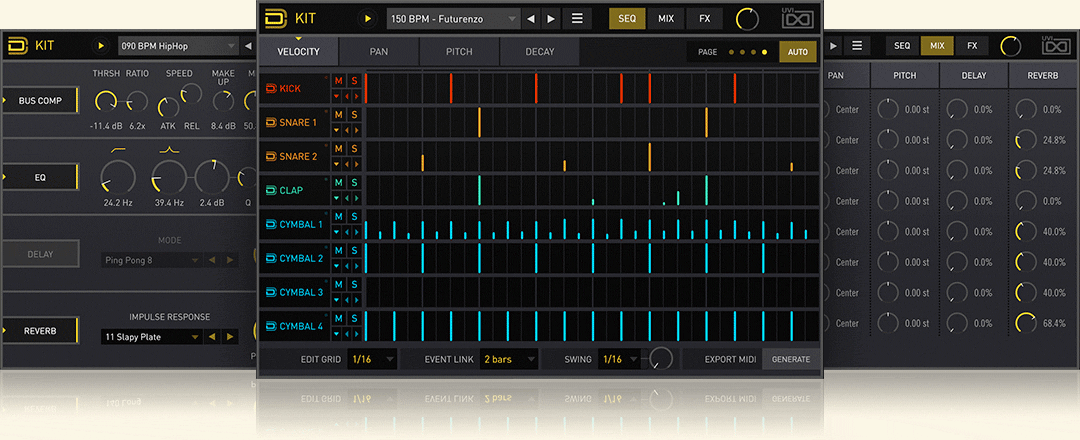






Comments
Soundtoys
I am very impressed with your post because this post is very beneficial for me.
Its really great if you can update it to the latest version to confirm what you mentioned is
improved or not. Anyway thx.